Beta Progress and Schedule
I'm working on it, but it's not the only thing.
So far the launch of the Color Match Beta has gone fairly well. A bunch of crash bugs etc have been found as well as how my description of Color Match needs to be adjusted.
Let’s start by talking about “Known Issues”
Borders don’t work in Color Match
Undo is unreliable - ESPECIALLY when you change layer heights (workaround is to save after a layer height change and reload the project immediately) - around the color core*
Crashes on MacOS - still unsure why this is, I need more MacOS crash reports to track this down. It tends to STOP crashing and then work more or less from then on for affected systems.*
CIELAB CM isn’t very good - color but not brightness drive the algorithm
MacOS Ctrl+Left Click doesn’t work (this apparently is set to turn a left click into a right click on MacOS). But Cmd + Left Click does work. However you must release Cmd before you enter your drop zone or it won’t register that you have entered - I don’t know why. If you do know why, let me know. (This isn’t a BUG so much as a difference)
When Shown Color is pointing at the Mesh Core and non-color Match Projects are loaded, you can end up with the sliders having no effect because the Mesh Core sliders are hidden, but active. (Workaround - switch into Color Match and back to the original mode)
If you have the luminance image format selected and run File→Close it will crash.
Dragging an image color to the Mesh core does not always force an update (workaround, move a Mesh Core slider)*
Luminance Preview does not update when a new image is dropped in while in Image Format→Luminace
Zoom invert only applies to mesh not mesh and image*
Image/Mesh zoom directions are opposite by default*
Zooming in shows pixelated image even for high resolution originals
Actual Depth can be higher than Max Depth (this was actually true before but is even more true now…)*
Autosave pop-up is abusively regular. (True in v0.7.3 as well)
So what has been done in the interim or “Updates”
The majority of the above bugs are fixed. If they have a * next to them, they are still outstanding in some form. For instance some of the Undo bugs are fixed, but some still remain (I still rarely get undo bugs, but they do happen and are pretty inexplicable when they do. Changing layer heights is STILL the #1 cause of Undo bugs).
But I’ve also added new features/QoL improvements.
Meet the optional Browse Projects window
As part of this, images can now be optionally saved INSIDE the project (they cannot currently be extracted from the project, but that is on the list). They now also save a thumbnail and this includes the autosave, which means when you are offered the Autosave dialog at the start -
It includes the same thumbnail, but also an option to not just cancel the load, but discard the autosave. Thumbnail saving only happens at project save and image saving happens only when necessary (if the image hasn’t changed, it won’t update the save) and is threaded so it won’t slow you down.
There was a “hidden limit” of 4096x4096 mesh points. This has been removed, and as part of this removal, dynamic mesh sizing is now in place so smaller meshes will greatly reduce the memory footprint of HueForge. Only VERY big meshes will cause issues. I have also increase the Max Height and Width allowed to 5000mm each.
When in Color Match, it is common to need to find which layer is matching a particular spike/dip in the PREDICTED mesh and it’s often hard to find the exact pixels in the Image. So long as you have the Mesh Core set active, mousing over the prediction will ALSO select the correct layer on the cores.
Unfortunately, since the Color Core does NOT have to have unique values on it, when the Color Core is selected, the layer height is not necessarily correct.
I have further interactions with the Prediction window that I plan on implementing.
In a BIG update, the first change to the predictive model for filament paintings has been validated. Previously, others have noticed that blending on top of white is not as accurate as blending on top of darker colors. This makes “blending up” difficult to predict.
This is fixed in the current development version, allowing this print using white at the bottom, Penumbra Gray, Fortress Gray, and Black (at the top)
This is VERY useful for avoiding strong edges from earlier layers in images and sometimes for cutting down print times significantly over the other direction. This fix will be included in a v0.7.4 as well as the Beta patch when they go out (the v0.7.4 patch will fix the aggressive autosave as well) as it is useful in Color Pop and Color Aware in the full release version.
Here is an example of using Blending Up to put the red highlights naturally right on top of the black so that there isn’t an edge, or the need for a second black. (This is on the printer right now)
There are more things currently in progress, but I’m not yet at the point where I can discuss them because they aren’t complete. Suffice it to say, the first beta update is going to be a big one.
In the meantime - Come see myself, Ajax-3D, and several of my Discord Mods (and my dad) at 3DPrintopia in Bel Air, MD next weekend (Sept 28th and 29th). Admission is $10 and at a minimum you can see the Droids - and they are worth that $10 all by themselves, not to mention everyone else who will be there, including 3D Printing YouTubers as well as a bunch of your favorite companies. (And maybe some that are mortal enemies.. I don’t know your heart).




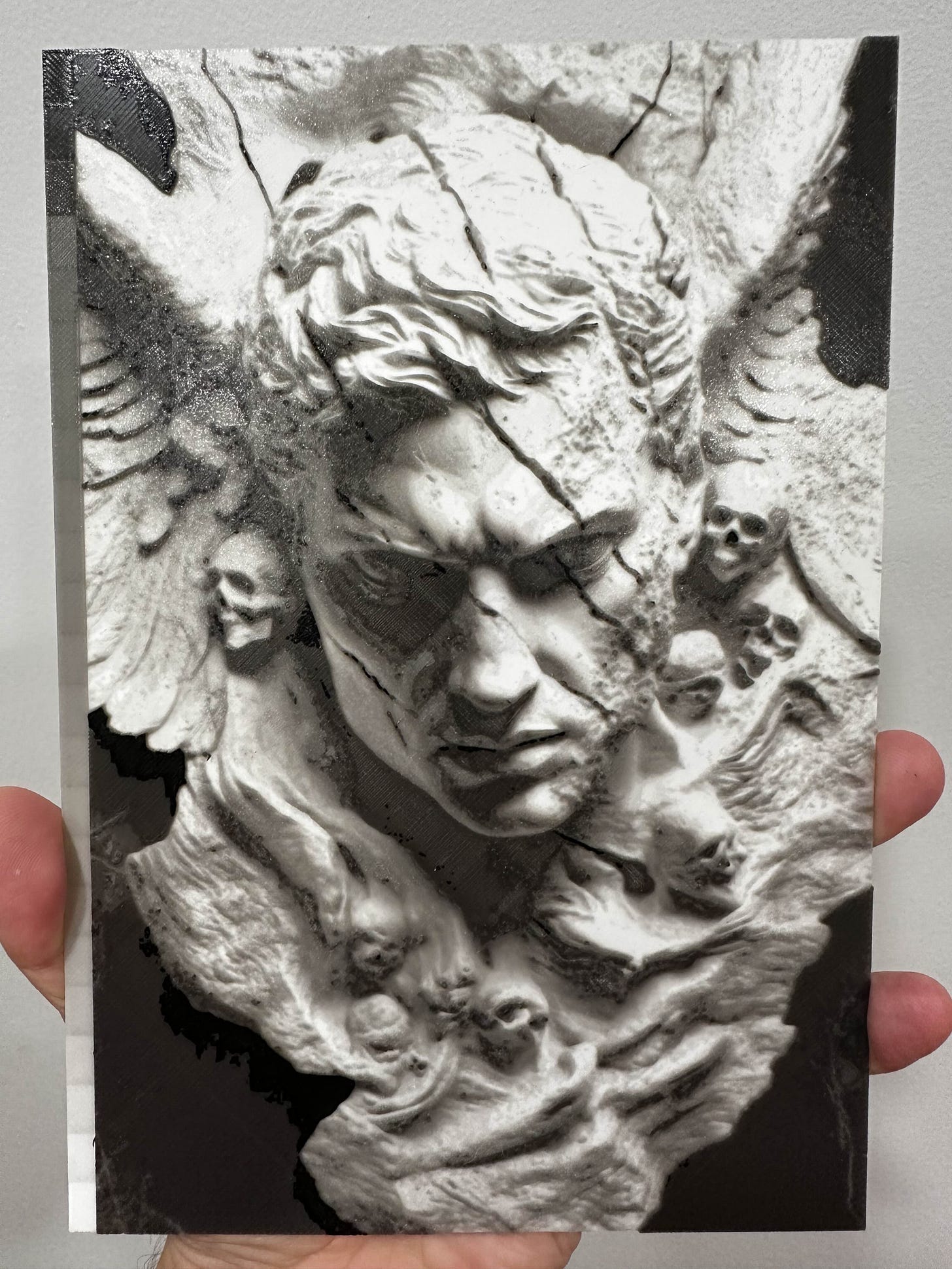

🤘🤘