v0.7.2 Patch Release Notes
Hopefully out today.
Okay, I’ve been a bad developer in terms of documenting what is going on. I completely skipped release notes for v0.7.1 but I’m not going to rectify that here. Suffice it to say, between getting v0.7.1 out and getting ready for RMRRF I had a lot going on. And since RMRRF I’ve been working on both v0.7.2 patch fix (actually JUST patches) and v0.8.0-beta for Color Match at the same time.
But getting Color Match out for commercial backers in Beta
had to wait for getting v0.7.2 out for everyone. I’m waiting on some final validation testing for the small update I pushed to my internal testers this morning and I’ll go from there.
UPDATE: v0.7.2 was released today May 25, 2024
So here is the current list of Bug Fixes in v0.7.2
Model Sides now show the layer colors which is a HUGE help in Color Pop/Color aware modes (colors may be a bit more vibrant than in life)
Sliders being in the Border Region of a mesh are now colored Blue and called out as Border only colors in Describe
Project name (or image name) included in the Describe
Searching for serial devices is now done silently to avoid polluting the log
Updating File->Settings takes effect immediately without a restart except for MaxTriangles which requires a restart
Fixed all of the "Different slider number, same layer number" errors I could find, but there were a few more reports. Probably around changing base layer height and/or adding sliders mid-project.
Smoothing now works as intended (this will break old projects that used a lot of smoothing) and should be safe for use in all modes now and can be used instead of Spike Removal for small spikes
Non-square SVGs now properly maintain their Aspect Ratio
Auto-focus loss is now tied to leaving the dock, not leaving the control to make common - Click->Move mouse outside the control to enter text workflow
Min/Max Depth values are auto adjusted to be "legal" when losing focus, or when layer heights are changed.
0.01mm layer heights are now "valid"
Undo works when Max Depth has been lowered flattening out Sliders
Fixed crash when attempting to reduce Width/Height to < Border Width * 2 (and border is on. Or turning the border on in that situation)
No Border button has become Border button without breaking any projects, it will simply be deselected for any project that had Border selected before.
Fixed Undo after changing Adjust Amount (Coarse/Medium/Fine) also adjusting the Power slider.
Model Geometry Video is removed from Tutorials
Fixed Slider Resets to zero when disabled (and the highest slider)
Fixed buttons triggering on Mouse Down, not Mouse Up
TD-1 Filament Dialog now correctly resets the "Waiting for TD-1 Scan" after Add is pressed and also clears out the Color Name in anticipation of the new one
Add Button acts as expected now in Filament Dialog
When dragging and dropping a file onto HueForge, it will not lock up the File Explorer if there is a pop-up waiting to be acknowledged.
When dropping in an STL only file, it will properly resize the space to give the STL the entire area (this happened unreliably before)
When adjusting to Coarse adjustment amount, it no longer incorrectly displays 1/10th of the correct value
When adjusting Settings and making the Width or Height less than the current width/height it will correctly rescale the image
Color Core correctly resizes when adjusting the window height
Fix the rounded/squared color swatches when changing ownership
Don't re-apply Light/Dark mode if they are already selected.
Borders with 0 width are now treated the same as no border
Image files are now saved in project files WITHOUT full path and are expected to be in the same directory. This just reduces PII leakage in the HFPs as it expect this anyhow
Loading Defaults now properly maintains saved slider heights.
Went through and made the grayscale filament set (and defaults) PLA and checked all the other sets to remove the black and white PETG from them if they were primarily PLA (left some PETG sets in there).
Do not allow users to set MaxTriangles below 1 million.
Known Issues
Adjustments to MaxTriangles do not take affect until you close and restart HueForge
Exceeding MaxTriangles almost always results in display corruption/freezing or a crash (despite messages indicating it is trying to fix this issue by adjusting Detail Size). This is cleared on restart and you can adjust your MaxTriangles, close HueForge and restart.


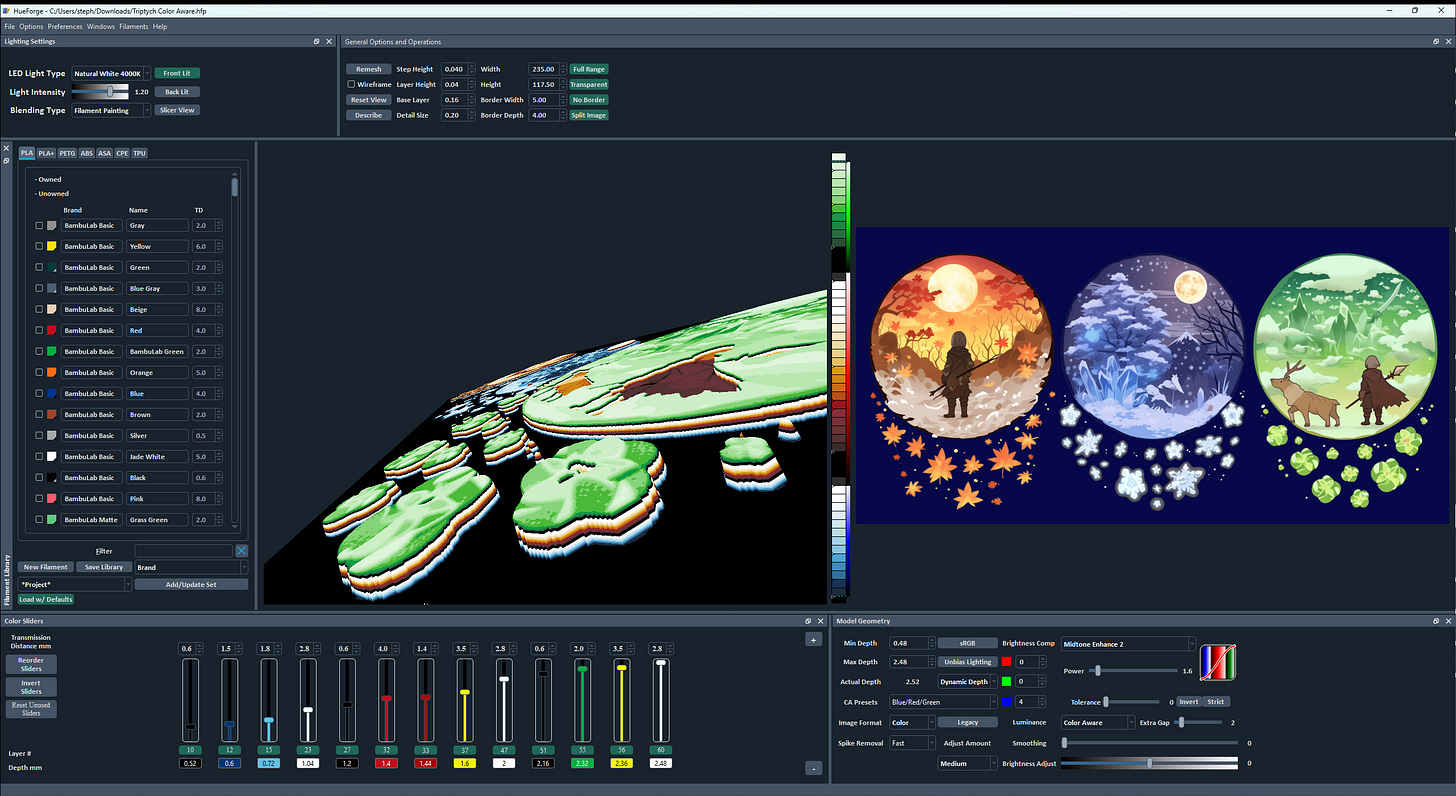
I think I deleted my email for v 0.7.2, is there a way for me to get that again so I can get the latest update?
I'm back on Personal version v0.6.5, how do I download the latest?