Future Roadmap and What HueForge ISN'T
A lot of people are confused, it's not you, it's me.
I run into the same questions from people about HueForge and the mostly boil down to what it actually does, and what it doesn’t do.
It does NOT generate any GCODE. I have no plans for it to do so in the future. It MIGHT modify generated GCODE at some point (basically add the filament swaps in for you, maybe stack separate models back together). But at the moment, it does neither. This is really important. A lot of people think that it must be slicing up a gcode file that will work on their printer without any more work. I do NOT want to be a slicer and all the specific requirements that entails. All the extra controls and options for filament types and…. no.
It does NOT talk to the Slicer directly. I’m annoyed enough at how non-standard 3MF files are, I really don’t want to code direct slicer interfaces.
It DOES generate STL files from images and through some slightly janky slicer tricks, those STLs can generate multiple individual items or items with non-rectangular shapes.
It DOES allow you to load and STL and play with coloring it, it will not modify any imported STLs - yet.

What is it then (the TL;DR version)?
Fundamentally it is a Filament Blending Engine. It has a whole bunch of other features wrapped up to make this more useful, but in the end, the REAL value here is the ability to predictably blend filament colors either front or back-lit.
Okay - So what does the Future of HueForge look like?
I’m glad you asked. I know some of you are going to really wonder what the point of paying $30 for a $10 piece of software is if all you are going to get is glorified beta testing (assuming you don’t want commercial rights). Here is a partial list of what I have planned loosely arranged by perceived level of effort required.
Easier Items
Cross Platform Versions (Mac first, Linux second)
Ability to “shift” a section up and fill the middle with an arbitrary color.
In-app Image Manipulation (simple stuff like cropping and general brightening/dimming)
In-app mask overlays - both ability to create procedural masks and to load a mask image to overlay. The latter is likely to be the first version and I will probably support a couple of overlay modes - not all of the ones in a proper editor, but hard and additive/subtractive most likely.
More luminance modes and Brightness Compensation.
Live updates from slider color changes (while in the color picking dialog).
Tutorials and tool-tips - I hope to have some at release, but more will be coming later.
Medium Difficulty Items
UI Update with a library I found late in the process that should make layout and reconfiguration much more flexible and lead to more personalized configurations. This doesn’t look like a huge lift, but it’s very much a nice-to-have, not necessary.
Mixed mode Backlit and Front Lit. Initially by layer height, but potentially by mask, color, or selection later.
Splitting of large images into multiple STLs and managing those multiple STLs.
Ability to have multiple projects open at once and switch between them.
Ability to combine multiple images as non-masking overlays.
Outputting layer SVGs for import into CAD and making masks.
Masks generated from an STL can be used to mask and image and create an output STL perfectly sized for the input for merging in a third party tool like 3D Builder (which is shockingly capable)
Directly reading SVGs for selection/masking etc.
3MF Input/Output - Will likely only support a handful of popular slicers given the very arbitrary Metadata formatting. This feature is going to be most useful for Dungeon Tile makers, the metadata is also the most unique for them.
The ability to “weather” a model (break the sharp edges)
User defined Brightness Compensation curves (that can be saved and shared)
Filament sample image import for automated filament definition.
Hard Items
Smart Decimation - no reason for a bunch of triangles in a flat region.
Apply an image mesh to an existing STL (either emboss or merge with. This isn’t such a high priority because other tools will do this already - at least the merging)
Apply an image to multiple STLs either one at a time or all at once.
Color based height adjustment. This should help with luminosity bleed-over between dissimilar colors. (Trust me, you will know what this means)
MMU/AMS based multiple colors per layer.
Flat mode which will split the STL into multiple models by color and create a flat top/bottom but the same front lit blending. Also for AMS.
Multiple models to allow two colors on the same layer for non-MMU/AMS printers. Each model is sliced and then the tool will post process to stitch them back together into a single gcode file with the appropriate filament swaps (z-hop must be on with the indicated value.) This will allow two more more colors on the same layer as long as they do not get too close to each other.
I’m certain I’ve forgotten some. And I’m betting on this list you really like a few features and can’t see any use for others. As a sub, you get early access to the new features as they roll in and a say in which features should be prioritized for development time. You can also sell items based on the new features before anyone else has seen the feature for personal use.
As always, please share this if you know someone who should see it and subscribe if you aren’t so that you can receive updates as they come. Pretty soon I will be starting beta testing of the filament library and will be creating some tutorials and final release decisions like date and platform. (I’m still looking at whether it is better/easier to maintain a subscription here or on Shopify. Flat rate purchases will definitely be on Shopify).


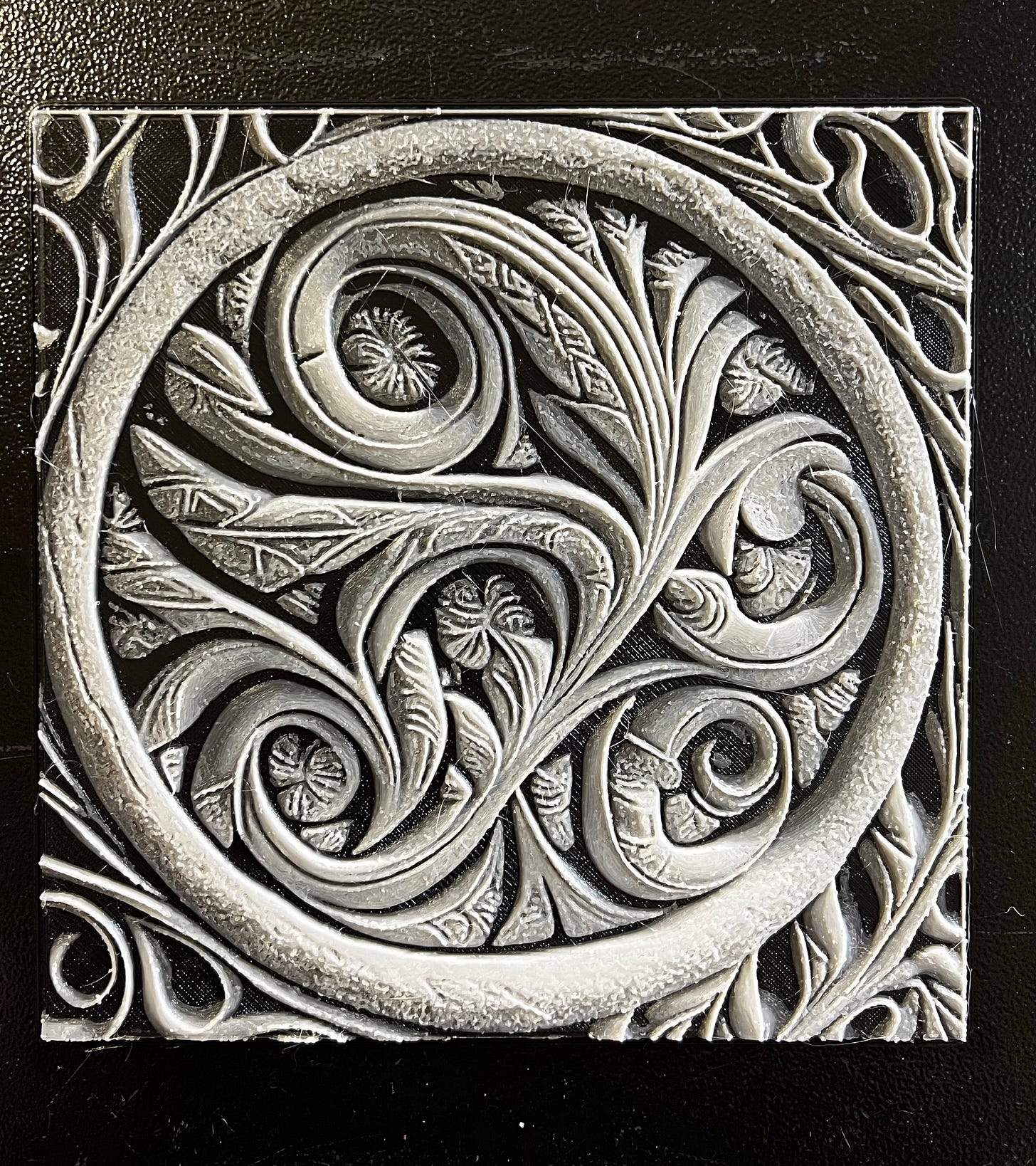
Thanks for the update. So when is the expected release date or did I miss that it's already out?
Man i love this. im going to go crazy once i can use my MMU to add multiple colors on each layer. this is great