HueForge v0.8.1 Hotfix
Into every release a few bugs will arise
Overall, the release of v0.8.0 has gone quite well. The long Beta period really did help to fix many of the issues, though I know it was longer than people (including myself) wanted. That being said, a few issues have arisen and fortunately they are smaller issues that can often be worked around - but I’ve been squashing them as quickly as possible this week and plan to release an update on Friday as version 0.8.1.
Good news is on Windows, it won’t ask for your configuration information again and will immediately have your defaults and filaments setup. Technically you can just replace the exe in your old folder if you want to.
If you are wondering how the heck to use these new features, I released a mildly edited version of my Tuesday Office Hours in the Discord with a rundown of every new feature I could think of!
v0.8.1 Changelog:
Updated: November 22, 2024
Fix bugs with TD-1 Updates
When updating from zip file, Find Update File button did nothing after the update was found. Fixed
Fix search paths on MacOS to find an update.zip in your Users Download folder instead of the Container Downloads folder.
Added an option to force upgrade with the currently installed firmware.
Fix issue with non-ascii paths when double clicking and HFP file to run to launch HueForge on Windows.
When launching by double-clicking HFP file, do not bring up the Autosave dialog.
Fixed bug when launching a Color Match HFP File loading a blank rectangle (workaround was to change to any other Luminance Mode and back)
Fixed error in deleting Autosave after Saving a project. So you should get fewer alerts.
Added an option to turn off Autosave.
Fix bug causing Cores to show multiple layers below Min Depth/Lowest slider instead of just 1.
Fixed bug where at 8mm+ heights, Slider mm indicators would sometimes show more than two decimals
Fixed bug in help menu not having Tutorials etc. listed. Also added a few more links
Added hotkey r to reset view
Added hotkeys , and . or < and > to change which core is active in Color Match, c will toggle between them
Updated The Seashell Test PDF to have more clear instructions on how to print it.
Fixed “Export Edited Image” not being available when loading a project with Edit Image selected.
Only allow Export Image on Projects that have the image saved internally
For projects with the image file saved as part of the project, automatic reloading of image files now works when changing the image file originally saved into the project.
Fix screen spacing when loading an STL. It will not correctly collapse the Image pane and make the STL take the full volume.
Removed Reload Shaders button
The Add Filament dialog now allows tabbing between ALL elements.
Reset to Default Layout in Windows works now (requires a restart)
Fix Light/Dark mode changes not persisting - unfortunately this error means everyone will be blasted with Light Mode when they restart, but it will be fixed after you change it once.
Loading Example Projects no longer sets that folder as your default Projects folder.
Fix cores going black with VERY small layers and tall meshes
Do not copy a 0 filament personal_library.json into the configuration folder, HueForge will create a new empty library instead.
The Import Configuration tool will display more information when potentially overwriting files to avoid inadvertently smashing your file.
Center the HF Logo on the Import Configuration dialog when users have very long file paths.
Fix Dark Outer checkbox sometimes not reflecting View Analysis correctly.
Warn users when they have Image Colors in the Color Core and look at Describe.



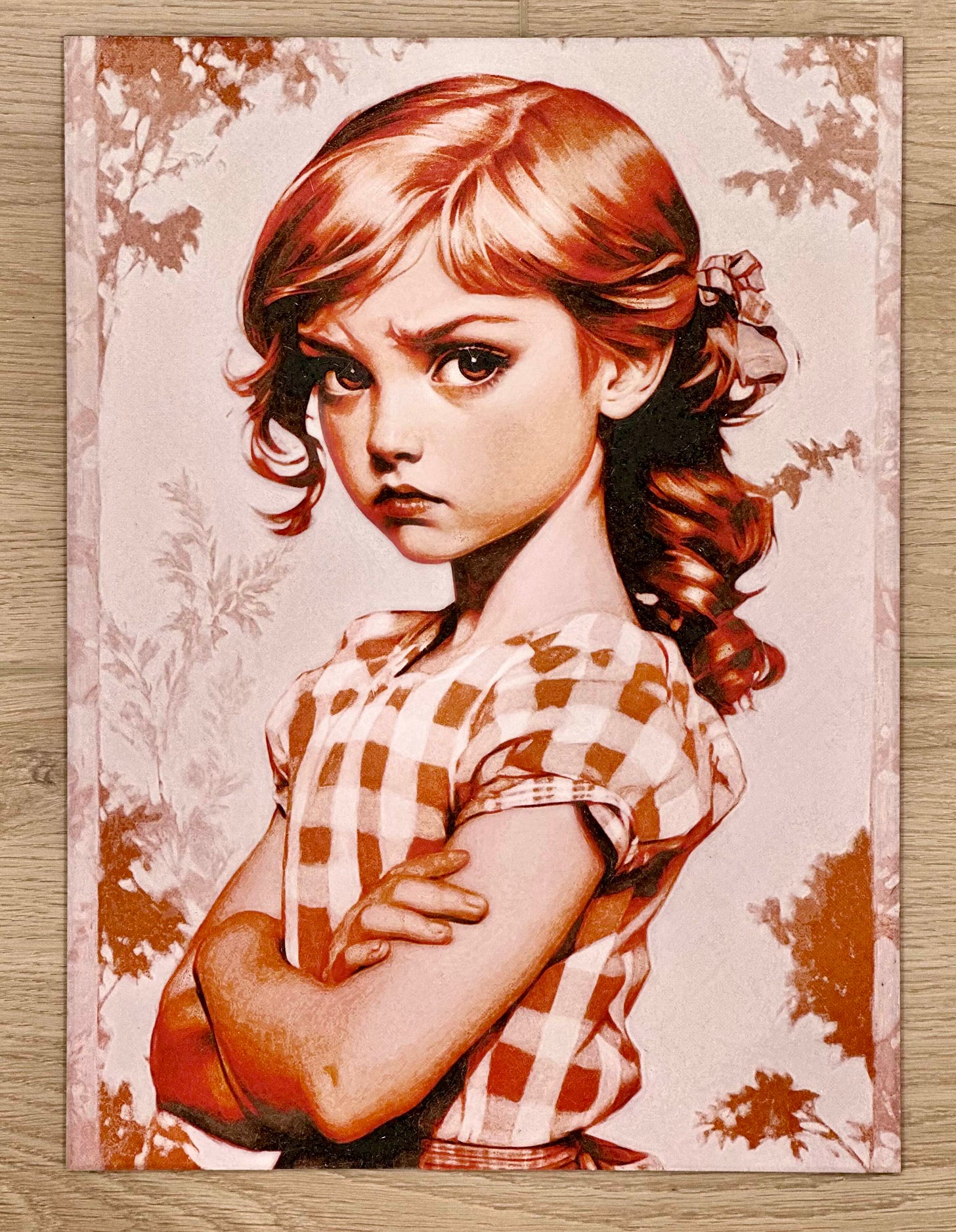
Do you ever sleep? Fantastic work thank you.
How can I download it since the link I received in the email doesn't work and I couldn't download it when I received it?